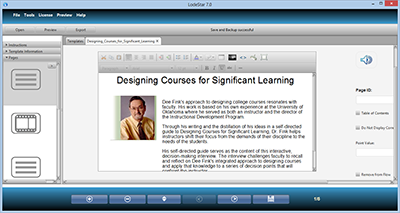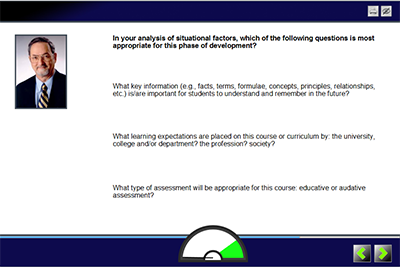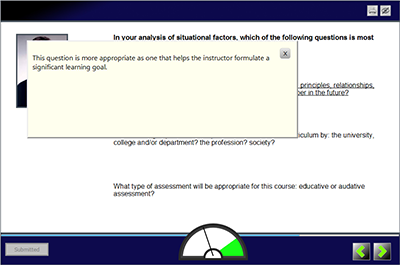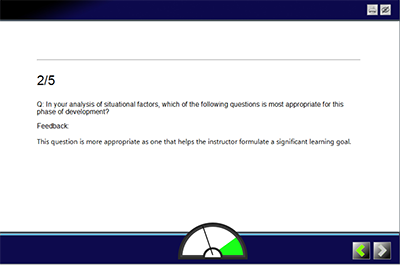As we near the completion of LodeStar 7 Lite, I’ve been imagining how one of LodeStar’s templates could be put to work engaging instructors in the work of L. Dee Fink, author of Creating Significant Learning Experiences, published by Jossey-Bass.
Fink, L. D. (2003). Creating significant learning experiences: an integrated approach to designing college courses. San Francisco, Calif.: Jossey-Bass.
Before I write about this proposed project, let’s understand the main players. First there is LodeStar 7 Lite. This is an eLearning authoring tool (currently in an alpha release) that has been redesigned from the ground up. LodeStar 7 Lite enables instructors to create SCORM conformant learning objects that can be imported into learning management systems such as Desire2Learn, Blackboard, and Moodle. In short, LodeStar helps instructors create activities that engage students.
With LodeStar, instructors select a template, convert the template into a project, input their content, save, preview, repeat the process and then, finally, export the project as a SCORM learning object.
An activity template enables instructors to create simple presentations, branching scenarios and interviews, together with audio, video, a variety of question types, and more.
Which leads us back to the content.
Fink’s integrated approach requires that instructors engage in a sequence of design phases so that, at the end, their courses’ learning outcomes, assessments and activities are properly aligned. This means that activities are tightly tied to specific learning outcomes and to both educative and auditive assessment items. More importantly, a well designed course sets the stage for what Dee Fink labels ‘significant learning experiences’.
I recently began prototyping an activity that introduces Dee Fink and embeds a televised interview in which he touches upon the main principles of designing courses for significant learning. To make this activity more engaging and effective, I began adding a simulated interview, in which he, represented by a static image, poses a series of questions, each with three possible answers.
In a simulated interview, one of the answers might be ranked as the best. The other two might be weaker answers, but not necessarily incorrect. Alternatively, the questions might present one really poor answer. Upon answering, the student immediately sees a meter needle move to the right or left, indicating a good, weak or bad answer. At the same time, the student sees feedback and, optionally, references to resources that will help him or her in the future.
Each of the pairs of screens below illustrates one aspect of the activity. You will see what the activity looks like from the author’s point of view, and then from the student’s point of view.
Before introducing the screens, I must state that Dee Fink hasn’t seen or endorsed this learning object. I have had only one brief exchange of emails with him. These screens are part of a prototype. How the finished product will be used is yet to be determined.
Introduction
Embedded video
Interview Question
Feedback
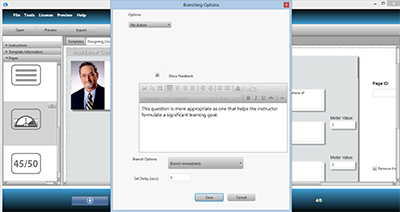
In authoring mode, instructor fills in feedback matched to an answer option. Optionally, instructor can specify a branching operation.
Report

In authoring mode, instructor adds a report page, which will display performance and feedback to the student.
Conclusion
As instructors imagine their own activities to engage students, they will find the resources of LodeStar 7 Lite extremely useful.
Dee Fink writes about creating significant learning experiences in the classroom and online. LodeStar is one of many eLearning authoring tools that help instructors generate the activities that contribute to significant learning experiences.
A free trial of LodeStar Lite is available to LodeStar Learning’s followers at