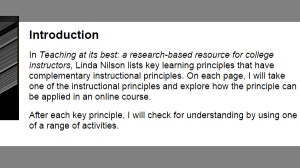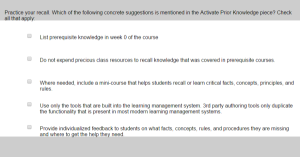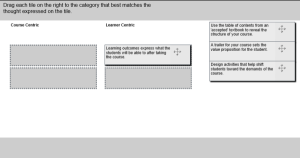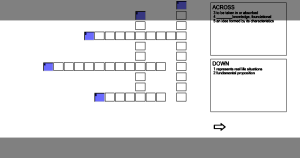LodeStar 7 has reached its beta milestone. Learning institutions of every level will be supported by the rich feature set of the current release. You may be surprised to discover the many things that LodeStar 7 supports with the help of its star template, ActivityMaker. Let’s list some of our favorites:
-
HTML Text with images, tables, links, and embeds
- Image support for png, gif, and jpeg
- Multiple Choice, with 5 distractors, feedback and branching options
- Multiple Select
- Matching
- Categories
- Short Answers
- Menus, with branching options
- Gates, with support for performance thresholds defined by raw score, percentages and custom variables
- Walls to section off content, but now with the ability to take any page out of the flow
- Report page, to report to learning management systems like D2L, Blackboard and Moodle
- Long Answer Questions
- Interview Questions
- YouTube Video support (embed code not needed)
- Mpeg Video and Web 2.0 support through embed tags
- Flashcards
- Journals
- Journal Reports
- Crosswords
- Conditional branching from menus, question options, and gates.
And all this in the one template called ActivityMaker, which comes with LodeStar 7.
In the following example, we demonstrate 7 out of the 20 features – hopefully enough to whet your appetite for LodeStar 7.
The example speaks for itself. It features a side menu that gets switched on through tools and project settings. Any color can be applied to the menu and to any project element. And one more thing. LodeStar is completely HTML 5. No Flash, no plug-ins. Projects display beautifully in an iPad.
http://lodestarlearning.com/samples/Online_Learning_Activities/index.htm