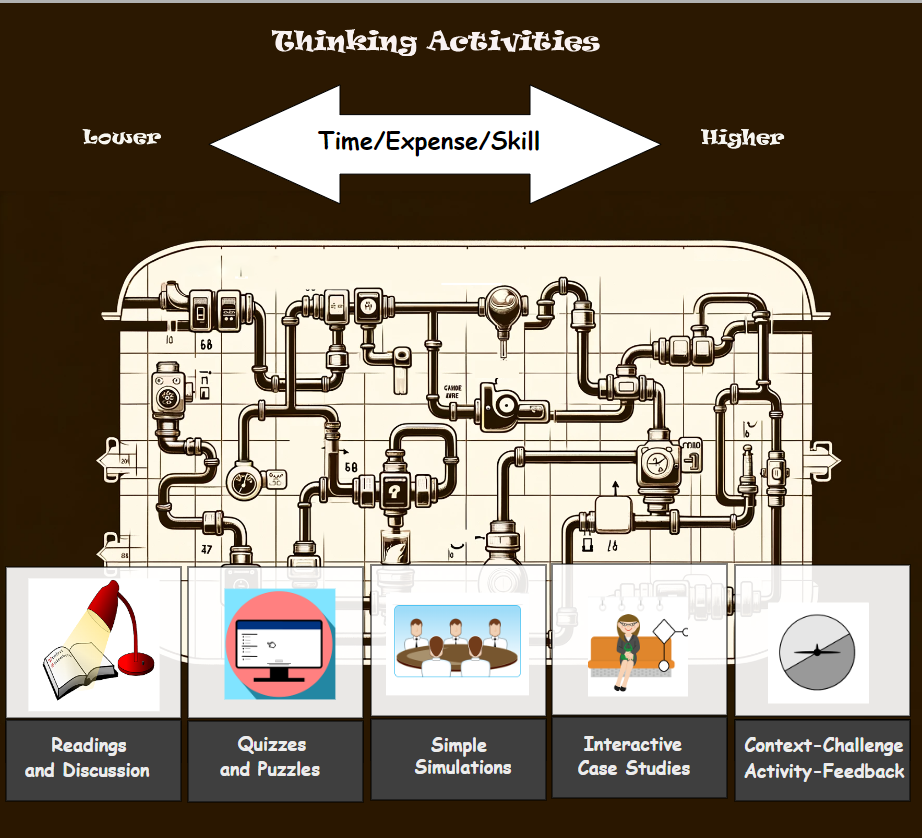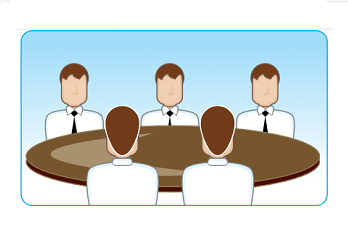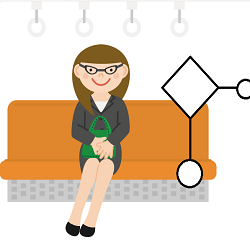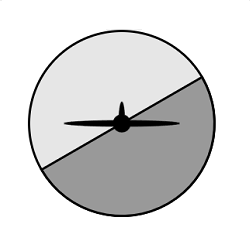Robert N. Bilyk
President, LodeStar Learning Corporation
Kjrsten Holt
Faculty, Minneapolis Community and Technical College
Introduction
I’ve written about a ‘Thinking Activities’ continuum that categorizes the skills needed by an instructor or trainer to develop various levels of thinking activities.
At one end of the continuum, trainers and instructors can promote thinking with reading assignments and discussions; at the other end, they can use realistic simulations that immerse students in a real-world environment.
Creating a realistic simulation can be daunting. It requires time, effort, and a specialized skill.
Therefore, in my opinion, we need to uncover and discover more thinking activities that fall in the middle range – activities that trainers and instructors can create given their time constraints and skill level. This article proposes one such activity.
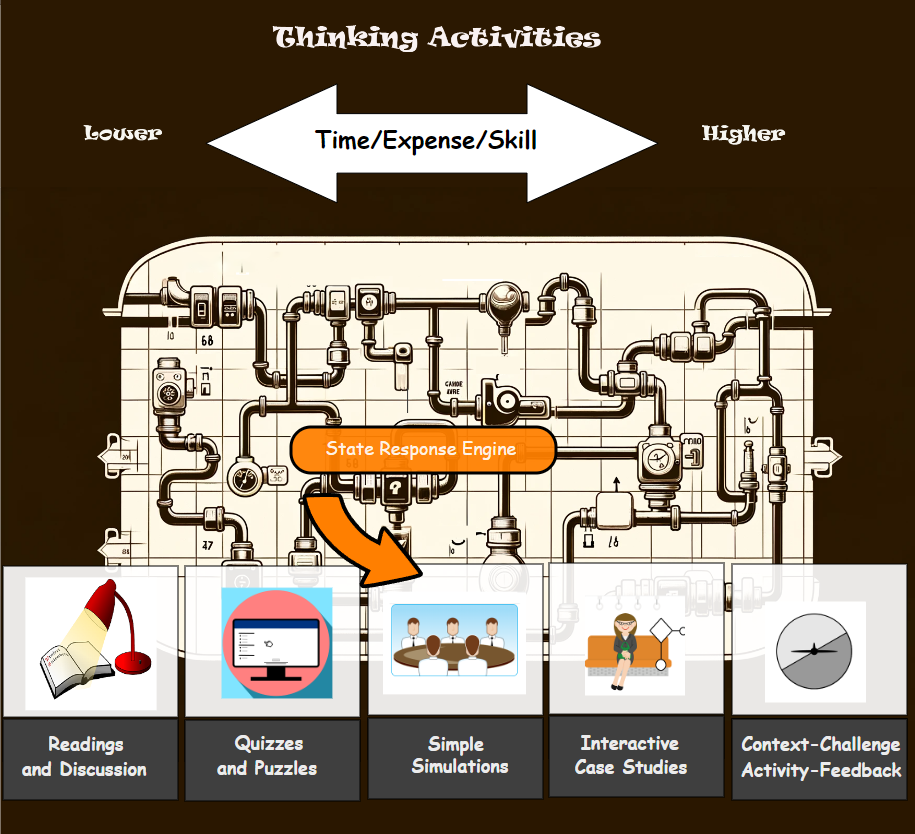
An introduction to the State Response Engine
A “State Response Engine” (SRE) randomly selects a “state” or situation and presents responses to learners in the form of actions. This approach is designed to promote higher-order thinking by presenting learners with different scenarios and challenges based on the randomly chosen state. The SRE allows for a variety of responses, some of which can be correct in one situation but incorrect in another. It introduces an element of unpredictability and adaptability to the learning process, encouraging learners to think critically and make decisions based on the presented context.
In a composting problem example, the SRE randomly selects states like “You are presented with bags and bags of brown leaves” or “You are presented with bags and bags of vegetable produce” and then provides corresponding response options. This dynamic and adaptable approach to learning is what defines the State Response Engine, making it an appropriate name for this type of activity. It offers a state-based framework for presenting challenges and responses to learners, promoting engagement and problem-solving skills.
Let’s see one in development from start to finish:
The need
Kjrsten Holt is a faculty member at Minneapolis Community and Technical College. She teaches web and graphic design. Originally, she created a ShortSim1 script for her class on web design fundamentals, part of a two-year program in graphic and web design. This article takes her original design and translates it into a State Response Engine activity.
A little more background in Kjrsten’s own words:
Students in the course are a mix of print design and web design majors, ranging from high-school age to adults with previous degrees. One of the course’s learning objectives is to be able to successfully optimize images for various publishing formats. Upon completing this learning experience, students should be able to choose the correct image size and export format for print images, and web images.
The ShortSim strategy was an excellent choice for Kjrsten’s learning outcome because students would be presented with a situation and required to make the right choices related to technique, image size, filetype, compression type, and so forth.
I proposed that we try the SRE strategy to accomplish the same objective and Kjrsten agreed. The SRE isn’t a better strategy than ShortSim. It simply offers the following:
- Easily generated – A little more difficult than setting up a multiple choice but not much more difficult
- Quickly generated.
- Largely text-based thus saving time although images can be used.
- Randomly chooses a situation. The students’ selections are judged right or wrong based on the randomly chosen situation, thus creating another element of challenge.
- Uses delayed response, which means that students’ responses are evaluated after they’ve completed the entire scenario. They get feedback and are then encouraged to improve their score. Students are encouraged to read and remember the feedback to improve their score on the second round.
Why is this important?
We need strategies that make students think but don’t require a disproportionate amount of time to generate. Students get tired of discussions that seem perfunctory. They also tire of strategies that have worn out their welcome from repeated use. We need new strategies!
How do we use the SRE strategy?
We’ll use the LodeStar eLearning authoring tool to illustrate the SRE. LodeStar makes configuring an SRE easy, but with a little ingenuity the same can be accomplished in StoryLine or Captivate.
The first step in LodeStar is to choose the Challenger Page Type in the ActivityMaker Template. The Challenger Page type is based on the SRE strategy.
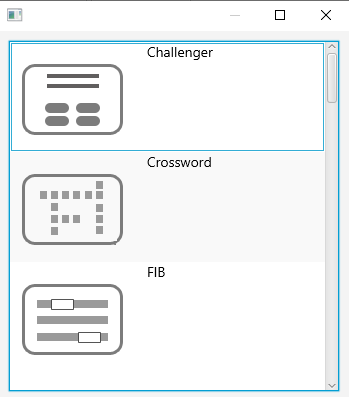
The Situations (States)
The next step is to construct the randomly selected states.
In our example, the State Response Engine randomly chooses a state from two possible situations:
State 1: Your task is to take a portrait of a musical band for a print poster. Decide what device to take and, if needed, set it to an appropriate resolution.
State 2: Your task is to take a photograph for a social media post for a band. Decide what device to take and, if needed, set it to an appropriate resolution.
This is what it looks like from the author’s point of view:
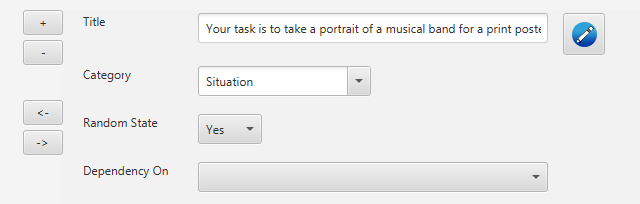
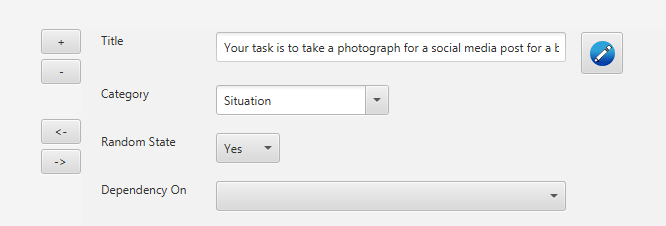
The ‘Situation’ category will either display “Your task is to take a photograph for a print poster.” or “Your task is to take a photograph for a social media post.”
The ‘Situation’ category can be assigned two or any number of randomly selected states. This is what it looks like to the student:
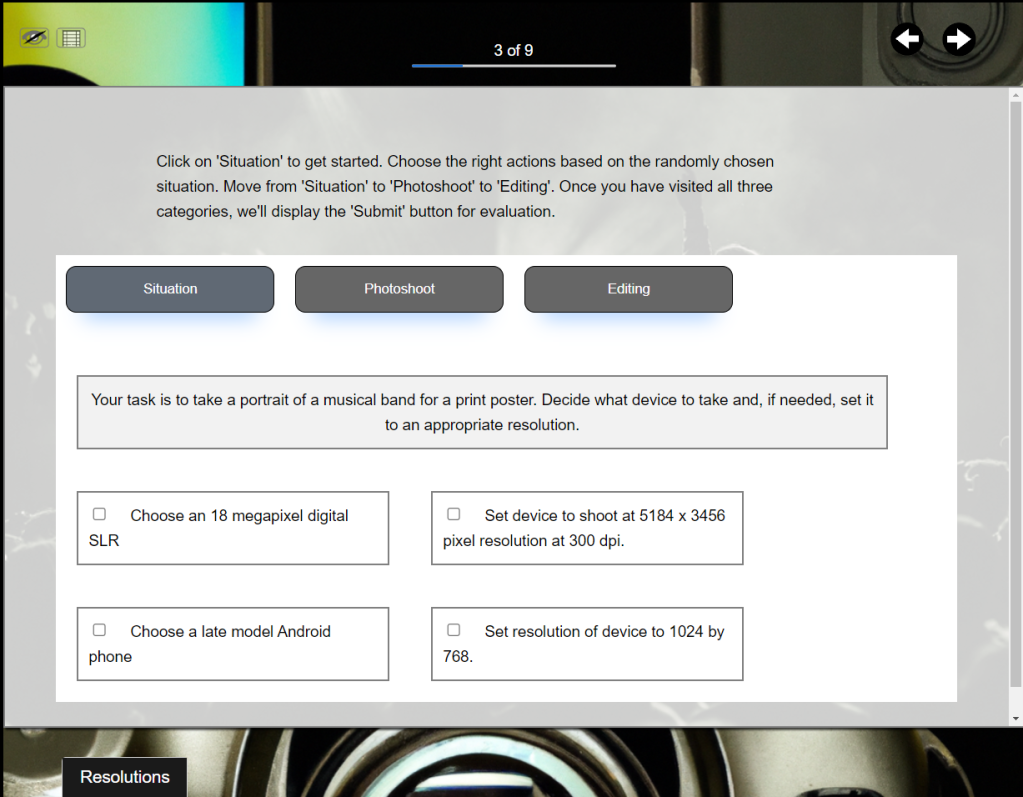
In the screenshot, the student has chosen the situation category and is presented with the task as well as some choices to make that are related to type of device and resolution needed for the task.
Based on the situation, the student chooses the appropriate photographic device, sets the correct resolution, and then conducts the photoshoot and editing accordingly.
For example, for a print poster, the correct actions are:
- Choose an 18-megapixel digital SLR.
- Set device to shoot at 5184 x 3456 pixel resolution at 300 dpi.
- Shoot a lot of images (always true).
- Bring extra batteries or a charge cord (always true).
- Consider the purpose and goals of the photoshoot. (always true)
- Convert Image to TIFF.
- Change color space to CMYK (optional).
The author sets the SRE options from one of the following:
- Always correct
- Never correct
- Correct if dependency exists
- Not Applicable
This is how it looks:
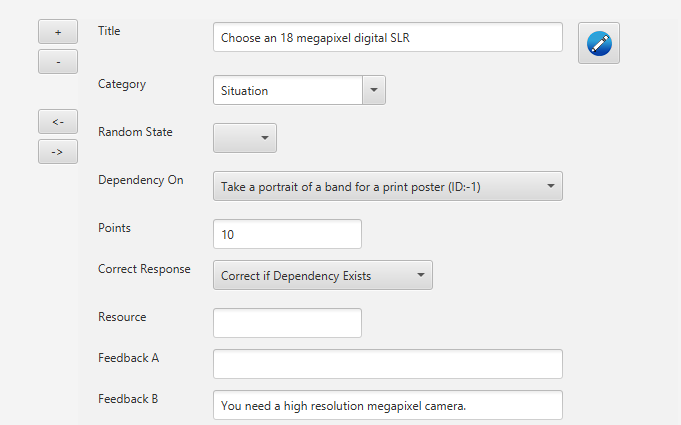
The selection option is the title: Choose an 18-megapixel digital SLR.
The option will be displayed under the “Situation” Category. Categories can be steps in a procedure or phases or categories or whatever.
We’ve already crafted our random states and so we select ‘No’ or leave the option blank.
Choosing an 18-megapixel camera depends on the task. The prerequisite task must be to create a print poster. This option is only correct if we’re shooting for a print poster. Therefore, the dependency is set to “Take a portrait of a band for a print poster…”
We then assign points. If the student correctly selects this option, they gain 10 points.
We select the condition for which this choice is indeed the correct response. It is correct if the dependency exists. The dependency is “Take a portrait of a band for a print poster…”
We indicate any resources that should be made available to support the student in making the right selection. The resource is another page in the project that displays when we click a resource button. In the screenshot above, “Resolutions” appears as a resource.
Finally, we provide feedback. Feedback A is feedback that is displayed if the item is incorrectly selected. Feedback B is feedback that is displayed if the item is incorrectly omitted. (The tooltip shown on mouse-hover reminds us of this.) In our example, if the student doesn’t select an 18-megapixel camera, we provide feedback that the student needs a high-resolution camera.
In our example we kept it simple. We have 18 selections, which include the two random states.
Optionally, we can add more random states to the other categories. For example, the SRE can randomly choose good or bad weather conditions. The choice to use artificial lighting is correct only if a) we are doing a photoshoot for a print poster and b) we’re forced indoors because of the weather. Here is how we configure the option:
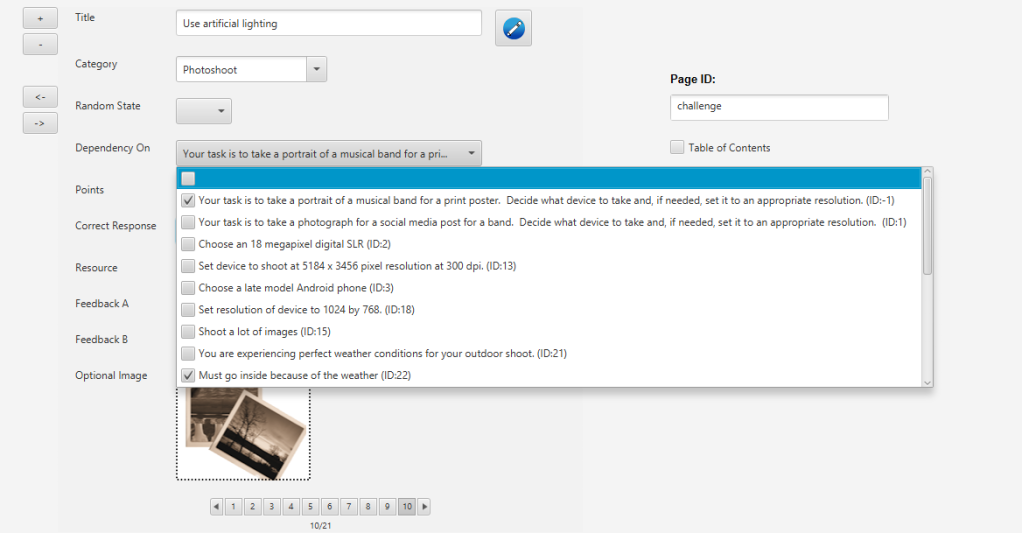
In the above example using artificial lighting is dependent on the task of taking a portrait for a print poster and shooting inside because of the weather. If those two dependencies are not present, the selection is judged incorrect.
The artificial lighting option was just an example that we did not include. We kept our prototype simple. The emphasis was really on resolutions and file types according to the stated learning outcome.
In our example, once the student completed all three categories ‘Situation’, ‘Photoshoot’ and ‘Editing’, they are shown the ‘Submit’ button. When the student submits, the SRE offers feedback. Here is a snippet.
You incorrectly omitted ‘Reduce image size so that it fits on your monitor’. Reducing file size is useful when handling images for the web.
You incorrectly omitted ‘Compress file with software and select JPG format’. JPG is a good choice when you need a smaller file size.
Also, in our example, we display the score and give the option for the student to try again.
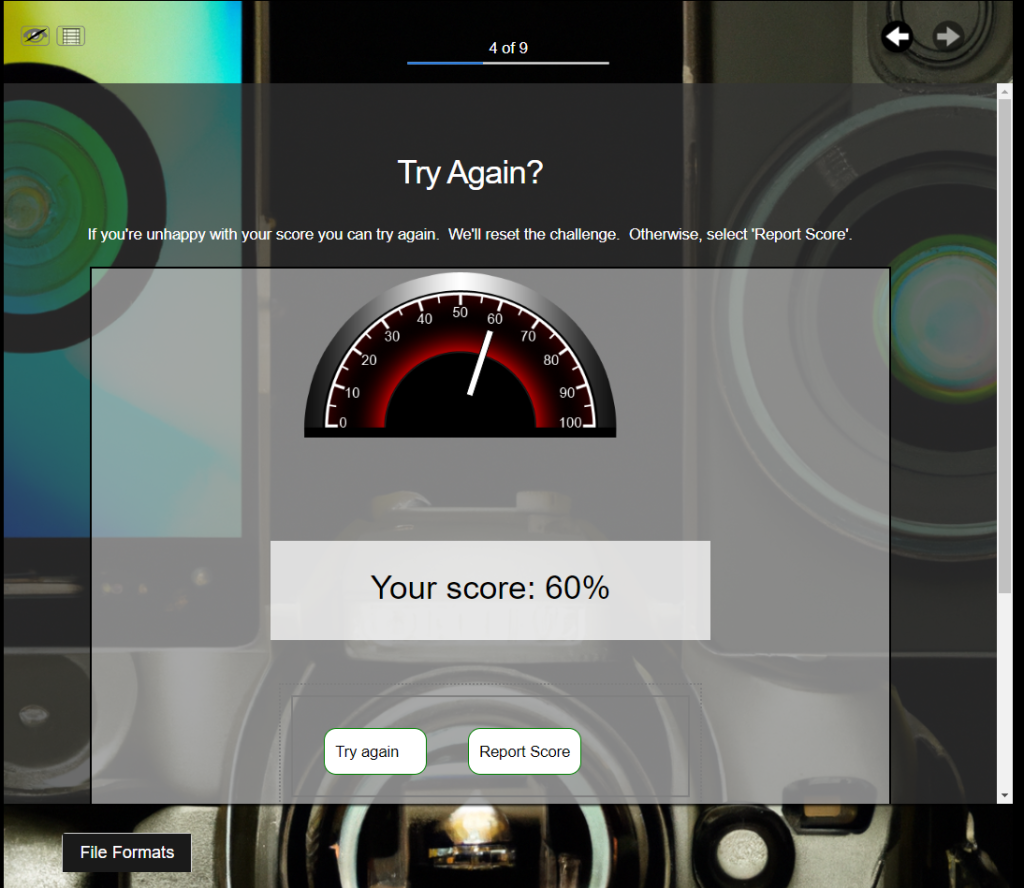
Conclusion
The skill level needed to configure the State Response Engine is just slightly higher than constructing multiple choice or fill-in-the-blank questions in an authoring system. The added value comes from mixing it up – putting students into different situations so that they exercise their thinking with different propositions or rules.
If A, then…
The SRE practices students on what Smith and Ragan2 call procedural rules and relational rules or principles.
These relationships are often described in the form of an if-then or cause-effect relationship.
If we want students to think, we need to place them in situations where they can practice thinking. The SRE makes it possible for trainers and instructors to construct these situations with a reasonable level of skill, time, and effort.
To view the prototype, visit Photoshoot
References
- ShortSim is a term coined by Clark Aldrich in his book ShortSims
Aldrich, Clark (2020) ShortSims, CRC Press - Smith, P. L., & Ragan, T. J. (n.d.). Instructional design. 1999.