In late August, LodeStar Learning is publishing an early release of our new EpubMaker3 template. It is radically different from our previous version of epub3Maker. It is based on a new approach to authoring eBooks and ultimately it will supersede the capability of the old approach. If you are the intrepid instructor, try the version of ePub3Maker that is featured in LodeStar 7.3 build 9 or later (release late August, 2018). If not, expect improvements and fixes to come rapidly in the future.
In the meantime, the work on this new template has made us envision the possibilities. And that’s what this blog entry is all about: the possibilities.
Introduction
The making of yet another eBook authoring tool was inspired by our focus on interactivity. We realized that learning from eBooks is not just about content. It’s about student engagement and student action. The content comes relatively inexpensively when derived from open educational resources. Making students act and think requires effort.
Another source of inspiration for an eBook authoring tool was the open educational resource work done at OpenStax (Rice University). In short, it is brilliant. OpenStax came out of the Connexions program that was started by Dr. Richard Baraniuk. In response to high textbook costs and the limitations of the traditional textbook, Dr. Baraniuk created a system in which textbook content could be broken into editable and reorganizable chunks. Collections of these chunks could be organized into books, deliverable as PDFs, ePubs, or as zipped up websites.
Most instructors are familiar with a PDF or a website. ePubs are electronic publications or eBooks that follow a standard that is published by the International Digital Publishing Forum (IDPF). The latest version of the standard, version 3, supports interactivity. At least one free eBook reader is available on every major platform that can read an ePub and preserve its interactive format (see technical note at conclusion). Most readers simply show text and images. Our goal is to enable instructors to import content from open educational resource (OER) repositories and add interactive content that will help students master the content. We’re not quite there yet – but close. In the meantime, we propose another useful strategy: the strategy of enhancing existing content with interactivity.
Again, we were inspired by being able to combine OpenStax content with ePub3 interactivity and provide a tremendous experience for students. I’ll explore a very simple use or application for instructors. Although possible, I find it highly unlikely — given the constraints on instructors — that an instructor will move a whole book or even a chapter into the interactive ePub format. That effort demands some level of automation. It just takes a lot of work to tidy up the document, recreate the organization of the OER, manage the transfer of media such as images and make sure that everything is in the right spot.
Let’s propose, for a moment, that we leave the open textbook where it is – in the OpenStax or Open Textbook library – and simply link to it. Or, at the most, borrow snippets from the OER text. The purpose of the instructor-generated eBook would be to create interactive exercises that challenge the student, check for understanding and provide direct references to the original content source in the feedback. In this simple use case, we are not reinventing the wheel or asking instructors to move large amounts of content into the interactive eBook format. We are asking instructors to create what is not readily available – exercises that provide immediate feedback and a learning path for students to master the content. I anticipate a variety of companies with adaptive learning systems or fee-based websites to provide this service – but the proposed approach places control squarely in the hands of the instructor.
I’m proposing a new instructional design pattern – called Enhanced Content. In this pattern, the new content is built on existing content that is made available as an open education resource that is freely accessible on the internet. The new content’s intellectual property ownership can remain with the instructor and remain ‘private’ or the new content could itself become an open educational resource. In either case, the new content provides added value.
Value of an eBook
The value of an ebook is well summarized in a paper titled, Interactive Ebooks as a Tool of Mobile Learning for Digital-Natives in Higher Education: Interactivity, Preferences, and Ownership by Aadil Askar.
In this research, Askar lists the most popular benefits of the eBook, based on a survey that collected hundreds of responses from students who may or may not have been regular consumers of eBooks. Nevertheless, their responses coincide with what one might expect:
Top Seven Features
Bookmark: Bookmarks stores page or section information of the eBook for future retrieval.
Local and web search: Users can search for information within the eBook, or search over internet
Table of Contents: It is an Index of the eBook that allows the user to open a specific chapter or topic.
Portable: The user can download it and easily carry it anywhere anytime within their smart devices.
Interactive Images: It is a graphical image that provides additional information of its parts (areas) upon user interaction.
Multimedia: Allows user to watch videos or animation to learn topics effectively.
Highlighting and Note taking: The user can highlight the content or take notes which will be available as study cards for easy one point access for future reviews.
(credit: Interactive Ebooks as a Tool of Mobile Learning for Digital-Natives in Higher Education: Interactivity, Preferences, and Ownership, Aadil Askar)
eBook Formats
My excitement over eBooks is mostly centered on the ePub3 format. ePub3 is an open eBook standard published by the International Digital Publishing Forum (IDPF) and is based on HTML (XHTML), XML, JavaScript and CSS. EPUB eBook files have the extension .EPUB.
Other popular formats include the Mobi format and the PDF. Mobi is used in Kindle books. Amazon applies digital rights management (DRM) to MOBI files. MOBI, however, can be used free of DRM. The PDF is the Portable Document Format, which was first released in the early 90s, is now an open standard.
ePub3 files, when displayed in an eBook reader that fully supports the standard, have tremendous potential to engage students. Our focus has been on an authoring tool that makes it easy for an instructor to build and add that interactivity to an eBook and publish it to a learning management system for easy download by students.
The downside is that ePub books are free of digital rights management. Faculty must be willing to have their content downloadable by students. (In reality, most web-based content is easily downloadable by students.)
Building Enhanced Content
The following example was inspired by Walter Lambert, a professor at Metropolitan State University. Walter Lambert is developing a course on Personal Finance based on Rachel Siegel’s open textbook Personal Finance v1.11.
One of the challenges of personal finance for students is understanding the relationship between time and money. A section of the book is focused on calculating the relationship of time and value. The author does a wonderful job of explaining the concepts, providing the algebraic formulas and showing examples. Students, however, need practice. Books typically provide exercises, but they are hard-coded, meaning they never change. They also don’t provide corrective feedback but only an answer key.
We added interactive word problems.
So, for example, students are asked to calculate the future value of a sum of money if put into a bank account with a fixed rate of interest.
The formula for future value is:
PV× (1+r) t = FV, where PV is present value of a sum of money; ‘r’ is a rate of interest; and t is the number of years, assuming that the interest is compounded once per year.
In an interactive word problem, the variables PV, r and t can be embedded in a narrative. For example:
It is your twentieth birthday. If you invest ${PV} in a savings account for {t} years, what will be the future value? PV is assigned a random number from one to ten thousand. R is assigned a random value of .01 to .05 and t is assigned a value of 1 to 10. So the student might see:
It is your twentieth birthday. If you invest $2000 in a savings account for 3 years, what will be the future value?
The variables are replaced by values in the specified range. Each time students view this problem, they get a new version. After they venture an answer, they get immediate feedback. They can practice to their heart or brain’s content.
The next step in understanding time and money is calculating present value, which is a little trickier. Once again, the formula PV=FV/[ (1+r) t ], can be embedded in a word problem with ranges for each of the variables.
Rather than trying to recreate Rachel Siegel’s book, instructors can focus on the stumbling blocks and include these ‘interactive’ activities in order to practice students on the concepts.
The following screen demonstrates an excerpt from Rachel Siegel’s text. This represents content that is directly applicable to the word problem that follows.
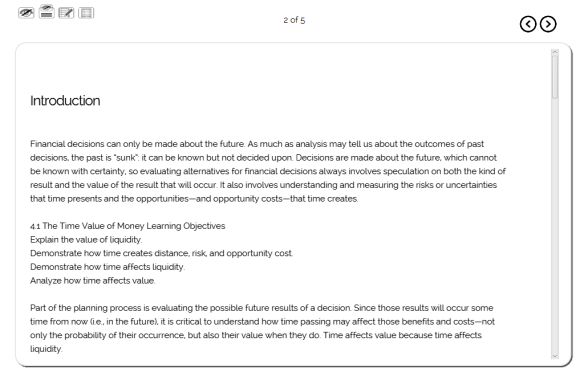
Screenshot of textbook content being displayed to the reader.
The following screenshot shows the word problem in an embedded widget. The word problem holds the variables that will be populated with values when the project is displayed in a browser.

Screenshot of a word problem as seen by the author.
The following screenshot shows the Word Problem Widget dialog. Each variable is defined and given a minimum and maximum value and whether or not it represents an integer (a whole number).
In this example, there can be many variables but only one expression.
The expression, in this example, reads
gift / ( 1 + rate) * 1
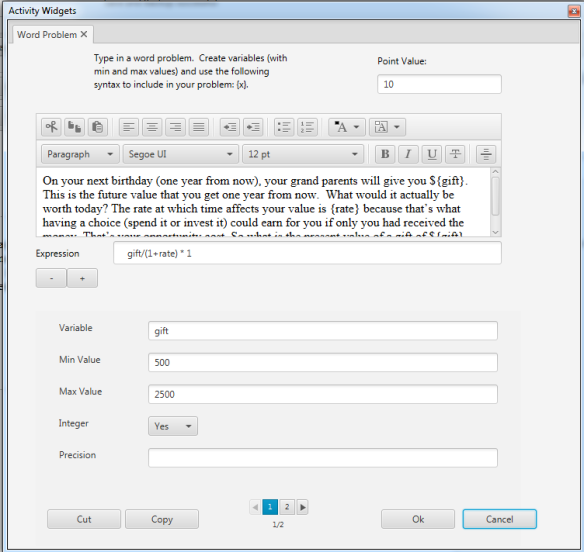
Screenshot of a widget that enables instructors to configure a word problem and its embedded variables.
Here is the output as viewed in the learning management system.
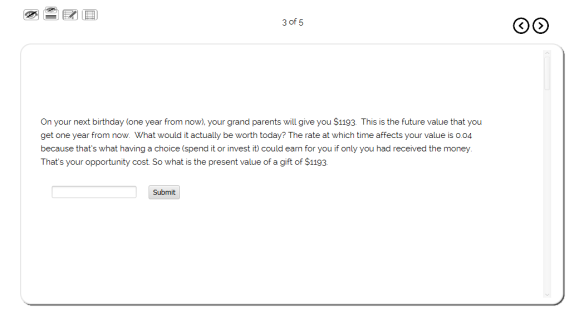
Word problem as viewed by the student.
After download, the student can add the eBook to their eBook reader library. The one that works best is iBooks, as pictured below.
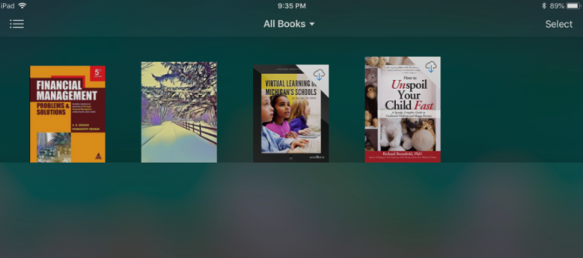
screenshot of the iBooks library as seen on an iPad
Conclusion
Embedding word problems in an interactive eBook following the ePub3 standard is only one example of interactivity. The eBook can host a wide range of activities that include sorting, categorization, ordering, multiple choice, multiple select, and more. The intent is to practice students on the concept and involve students in solving problems, making decisions, and checking for basic understanding.
The eBook places tremendous capability in the hands of students. They can download it, get away from the internet, add notes, add a drawings, and, with ePub3, interact.
Technical Note
As of this writing, there are only a few eBook readers that fully support the interactive ePub3 standard. In cases where interactivity is not fully supported, text and imagery are shown, and the questions are displayed without interactivity. For example, the question options won’t respond to mouse clicks or touch.
With our template, students can view and interact with the content in the learning management system without requiring a download.
In my view, the best eBook reader for the Mac and for IOS devices is iBooks. The iBooks reader fully supports ePub3 interactivity. In my limited experience with Android devices, I discovered that there are a number of very good eReaders such as Bluefire eReader but Bluefire doesn’t seem to support our flavor of interactivity. Adobe Digital Editions on an Android device works but with intermittent problems. The problems are probably attributable to us. (We’re looking into it.)
On a PC the Readium Chrome Applications works very well. It is based on the open source ReadiumJS, which has found its way into a number of products.
We’ll update this PostScript and our Facebook site (https://www.facebook.com/LodeStarLearn) in the future with news of new eReader discoveries.
- Siegel, Rachel, Personal Finance v1.1, Flatworld Knowledge Publishing (2014), ISBN: 978-1-4533-6735-3.
- Askar, Aadil, Interactive Ebooks as a Tool of Mobile Learning for Digital-Natives in Higher Education: Interactivity, Preferences, and Ownership
